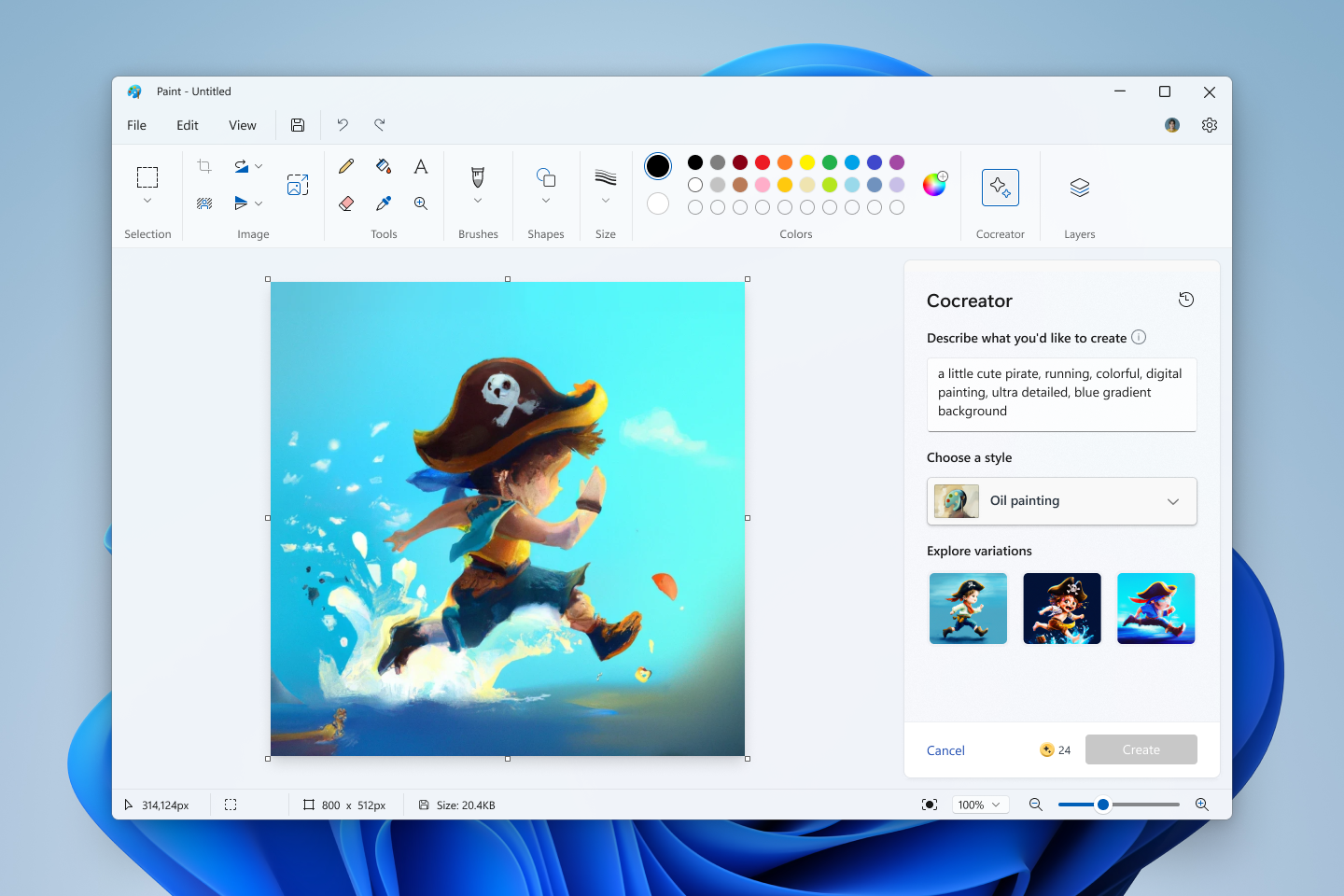
Microsoft Integrate its own AI image generator co-creatorIn the Paint app for Windows 11. So far, this tool is for Windows insiders, and uses OpenAI’s DALL-E 3 model To create images To create images.
The tool is now available to users in the US, France, UK, Australia, Canada, Italy and Germany. There is currently a waiting list to use the Cocreator feature. If you are interested in using this tool, you can sign up for the waitlist via the Cocreator side panel. After you register your interest, you will receive an email notification when you are allowed to use this feature.
To use Cocreator, users open Paint and click the dedicated button located in the upper right corner, between the color picker and the Layers section. The window prompts users to enter a description of the desired image and select a style (charcoal, sketch, watercolor, photorealistic, etc.). The tool creates three images, which the user can then edit using other Paint tools.
Although this image generator is new to Paint, Microsoft has already integrated this feature into other services. For example, users have been able to enter image creation requests into Bing’s chatbot for some time, and this functionality was recently integrated into Copilot.
Cocreator’s integration into Paint (the photo-editing application that comes with Windows) makes it easier for ordinary users to create AI-generated images.
Microsoft Paint is an easy-to-use tool for creating and editing images in Windows 11, even on a mid-range laptop. Acer Swift Go 14-inch (Intel Core i7-1355U, Intel Iris Xe, 16GB RAM, 512GB SSD) currently in stock On sale on Amazon for $649.99saving you 28%.





