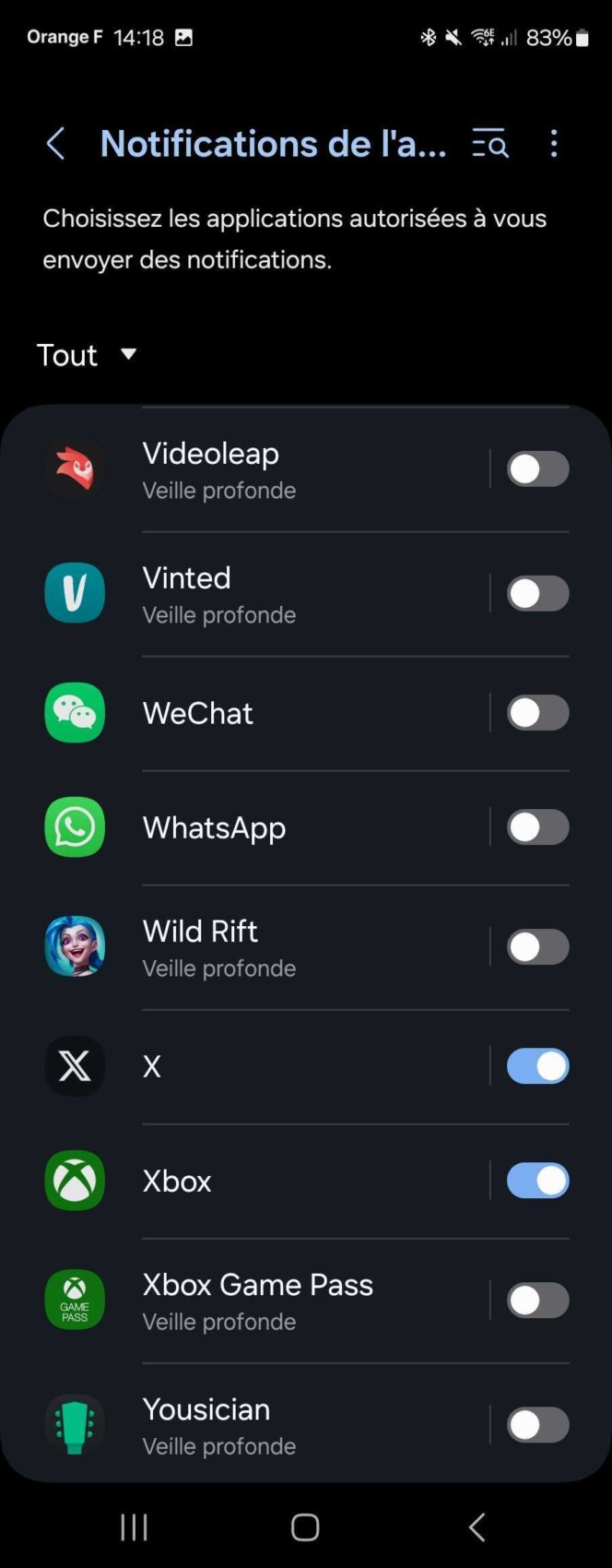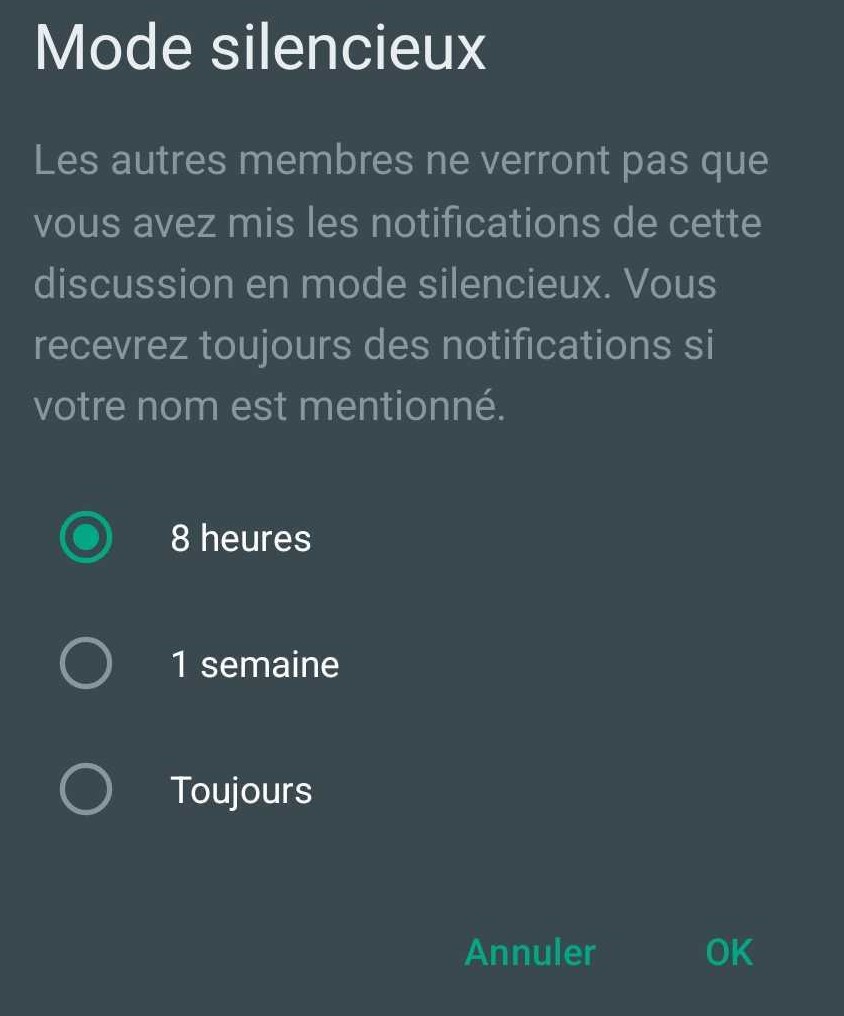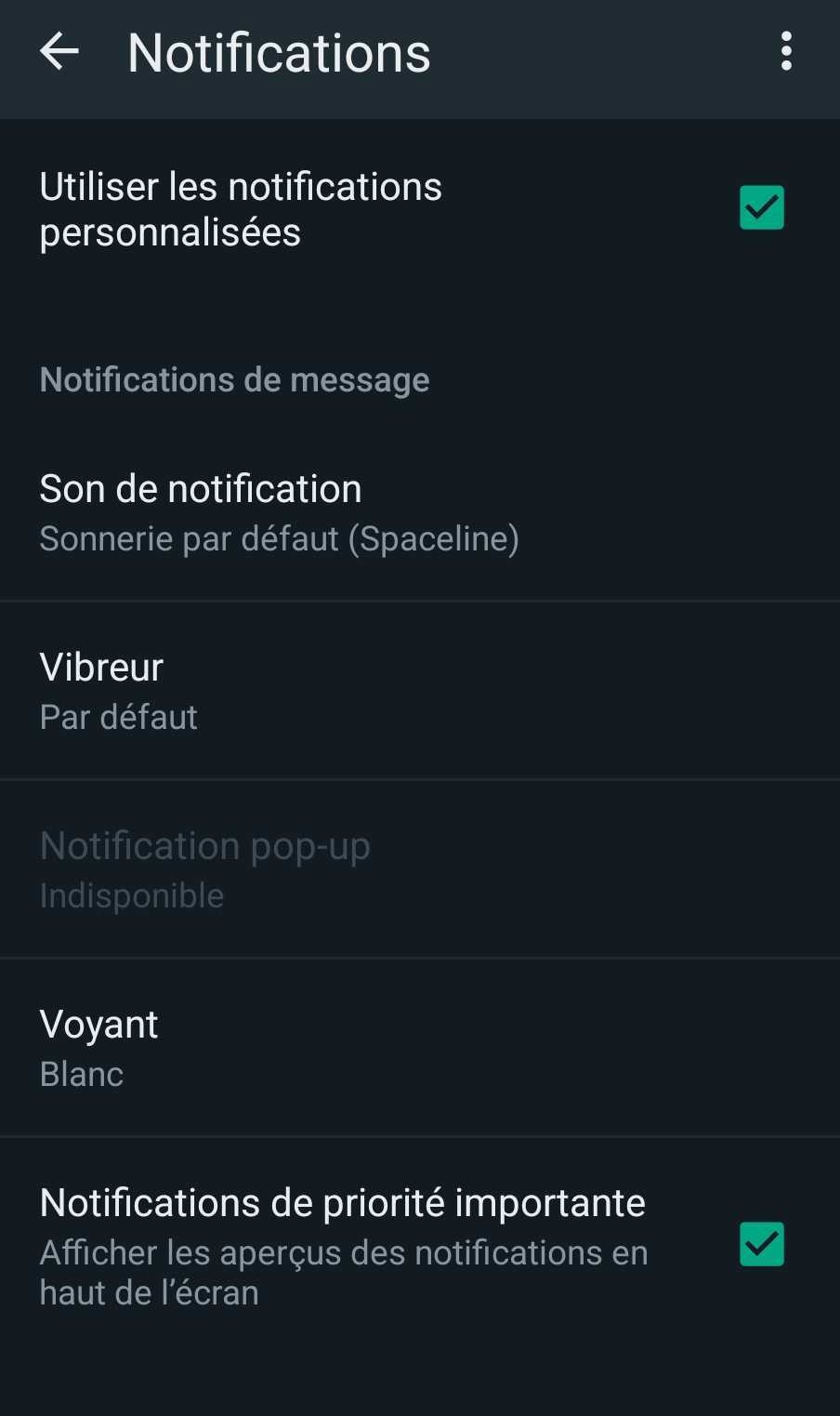Unfocused? Bad organization? Too intrusive? WhatsApp notifications can quickly become hell if poorly managed. In this article we tell you how to organize yourself better on the instant messaging app.
With hundreds of contacts, groups, or even entire communities on your WhatsApp account, navigation can quickly get complicated, especially when it comes to notifications. In the worst cases, these can be invasive. For this reason it is often necessary to organize them better, cut them down in certain cases, or even customize them according to the needs and people who contact you.
How to deactivate your WhatsApp notifications?
- Open the WhatsApp application.
- Tap the three vertical dots at the top right to open the menu.
- He chooses Settings In the drop down list.
- From the settings menu, choose Notifications.
- You will find several options to manage notifications. You can turn off individual chat notifications, group notifications, or message notifications. You can also turn off sound notifications or vibrations by checking the corresponding boxes.
- To completely disable all notifications from WhatsApp, simply uncheck the boxes Important priority notice And Notification of feedback For notifications of messages you send.
Note that you can also directly use Android options to disable WhatsApp notifications. To do this, you will need to go to Your smartphone settings Then in the section notice. Then choose the option Application alerts Then scroll to WhatsApp and Uncheck the box. To re-enable notifications, check the box again.
You can also do the same with the iPhone app. To carry out this manipulation. Just go to Settings And based on Scroll directly on the WhatsApp application Then select the option notice Finally uncheck the option Allow notifications.
How to activate silent mode on WhatsApp?
If you want to mute notifications for a certain period, WhatsApp also provides silent mode that allows you to mute the arrival of messages for a certain period.
To do this, simply Select a conversationlClick on the three vertical dots at the top right of the menu And based on Turn off silent mode. You then have three options to mute notifications for that conversation: 8 hours, 1 week, or Always.
How to customize your WhatsApp notifications?
If you want to receive more personalized notifications based on your individual conversations or discussion groups, WhatsApp also lets you customize them in order to better organize yourself.
- Open the WhatsApp application.
- Select an individual chat or group chat.
- Click on the three vertical dots at the top right And specify Show contact or Group information.
- Then select Personal notifications In the menu that just opened.
- Check the box Use personalized notifications From there you can change the notification sound, activate the vibrator or not, and change the color of the notification light.
Would you like to join a community of enthusiasts? Our disagreement It welcomes you, a place of mutual help and passion for technology.